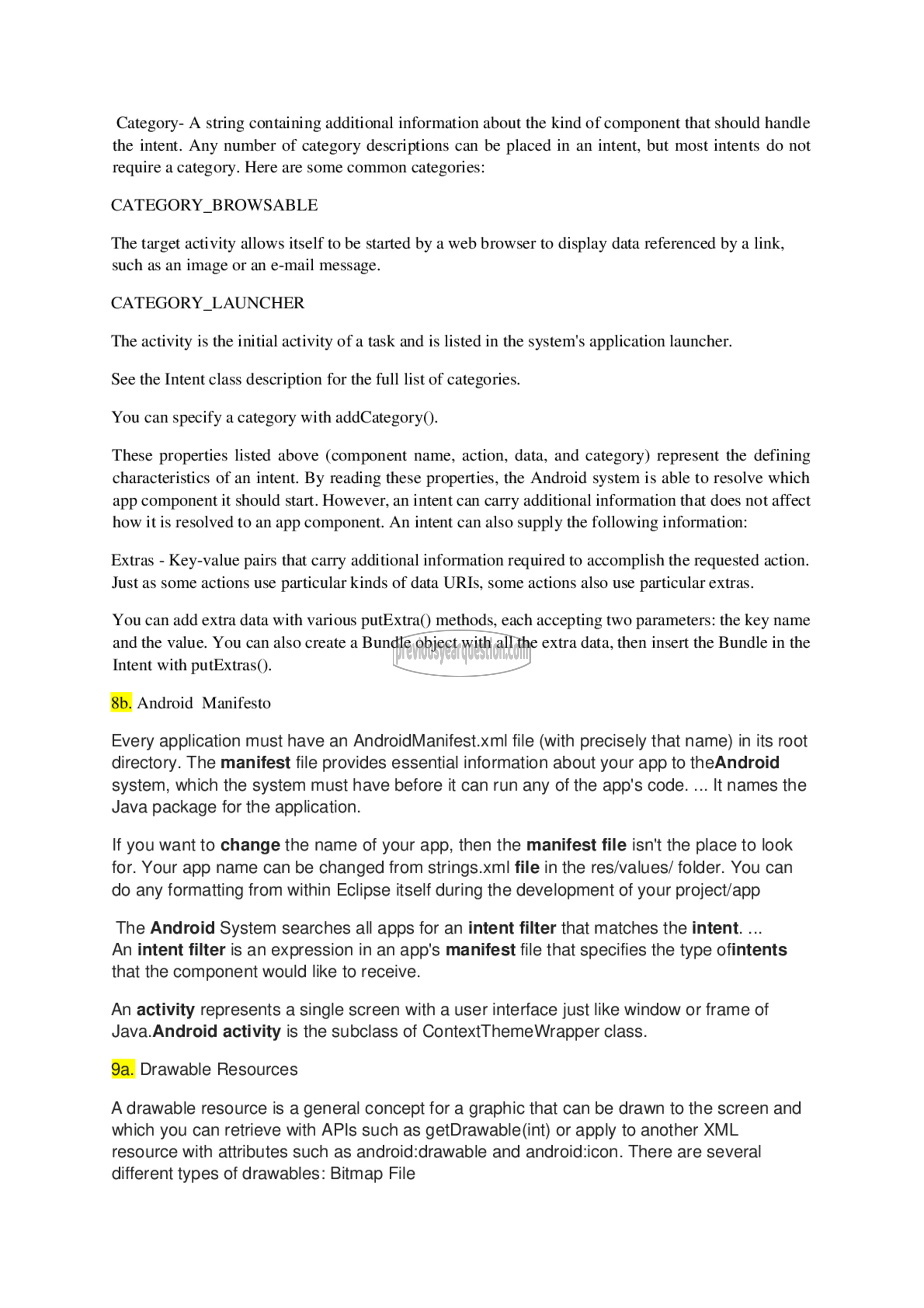APJ ABDUL KALAM TECHNOLOGICAL UNIVERSITY Previous Years Question Paper & Answer
Semester : SEMESTER 6
Subject : Object Oriented Programming
Year : 2018
Term : MARCH
Scheme : 2015 Full Time
Course Code : EC 312
Page:24
Category- A string containing additional information about the kind of component that should handle
the intent. Any number of category descriptions can be placed in an intent, but most intents do not
require a category. Here are some common categories:
CATEGORY_BROWSABLE
The target activity allows itself to be started by a web browser to display data referenced by a link,
such as an image or an e-mail message.
CATEGORY_LAUNCHER
The activity is the initial activity of a task and is listed in the system's application launcher.
See the Intent class description for the full list of categories.
You can specify a category with addCategory().
These properties listed above (component name, action, data, and category) represent the defining
characteristics of an intent. By reading these properties, the Android system is able to resolve which
app component it should start. However, an intent can carry additional information that does not affect
how it is resolved to an app component. An intent can also supply the following information:
Extras - Key-value pairs that carry additional information required to accomplish the requested action.
Just as some actions use particular kinds of data URIs, some actions also use particular extras.
You can add extra data with various putExtra() methods, each accepting two parameters: the key name
and the value. You can also create a Bundle object with all the extra data, then insert the Bundle in the
Intent with putExtras().
8b. Android Manifesto
Every application must have an AndroidManifest.xml file (with precisely that name) in its root
directory. The manifest file provides essential information about your app to theAndroid
system, which the system must have before it can run any of the app's code. ... It names the
Java package for the application.
If you want to change the name of your app, then the manifest file isn't the place to look
for. Your app name can be changed from strings.xmI file in the res/values/ folder. You can
do any formatting from within Eclipse itself during the development of your project/app
The Android System searches all apps for an intent filter that matches the intent. ...
An intent filter is an expression in an app's manifest file that specifies the type ofintents
that the component would like to receive.
An activity represents a single screen with a user interface just like window or frame of
Java.Android activity is the subclass of ContextThemeWrapper class.
98. Drawable Resources
A drawable resource is a general concept for a graphic that can be drawn to the screen and
which you can retrieve with APIs such as getDrawable(int) or apply to another XML
resource with attributes such as android:drawable and android:icon. There are several
different types of drawables: Bitmap File